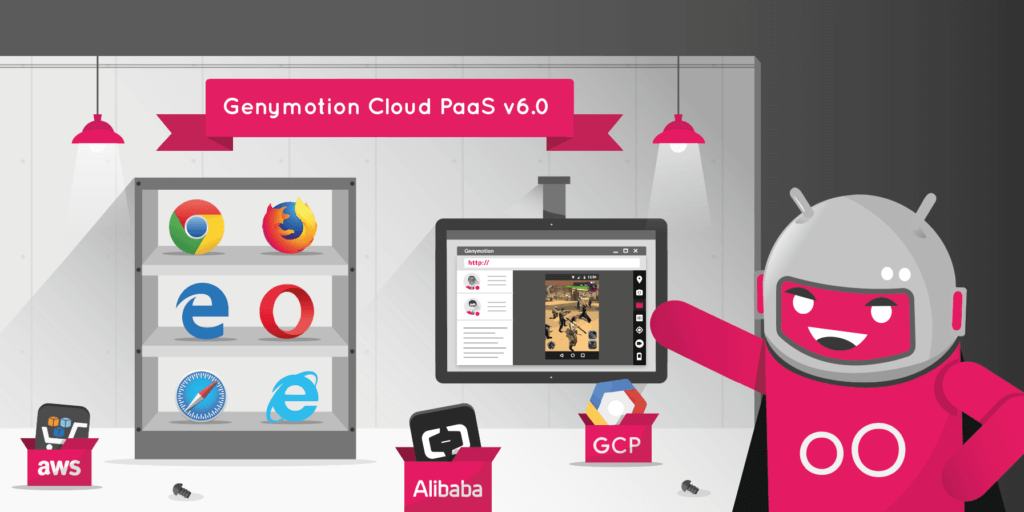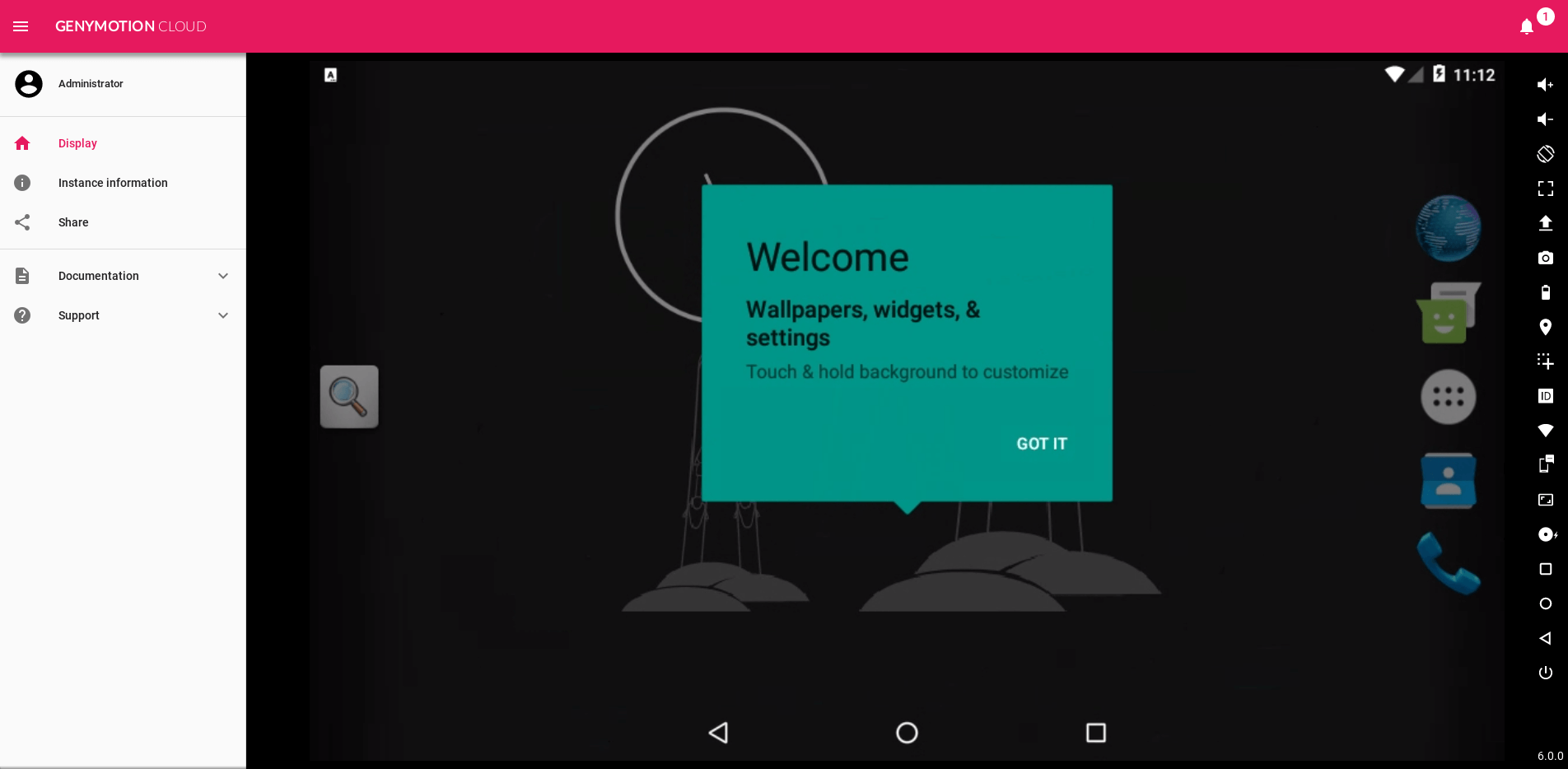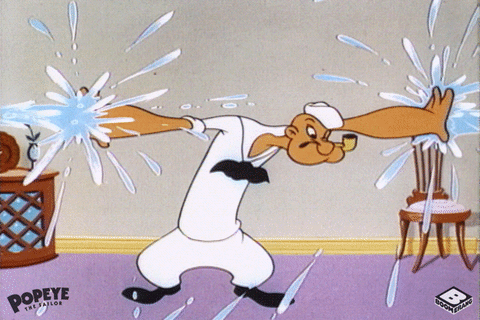And just like that, we are well into February… How time flies!
Are you still hanging on to your 2019 resolutions?
Because we surely are crushing our New Year’s resolutions. How?
We have just released v6.0 of Genymotion Cloud Paas.
What’s new about v6.0? What does that mean for you?
Read on! We’ve got so much for you.
More Features
Who doesn’t like more?
Feature #1
We have created a new UI to display the Virtual Machine and its metadata which you can easily embed inside your website.
But if you prefer the old UI, it is still accessible using the `/iframe/` path.
Feature #2
Genymotion Cloud PaaS is more compatible with an extended list of browsers, viz.
- Safari 11+
- Chrome 34+
- Firefox 30+
- Internet Explorer 11+
- Edge 15+
- Opera 22+
Feature #3
We’ve created HTTP APIs to control various android settings and configurations, such as the clipboard, android IDs & version, shell commands, GPS, orientation, battery and various other input or settings.
Bug Fixes
We are not perfect but we are working on it!
Bug Fix #1
We fixed an SSL bug which prevented the latest version of Chrome to work on Mac OS X.
Bug Fix #2
We also fixed a GPS bug which prevented the GPS location to be correctly updated on Android 8.0 devices.
Updated images on all the marketplaces
Last but not the least, we have updated Genymotion Cloud PaaS images on all the marketplaces i.e. Amazon Web Services (AWS), Google Cloud Platform (GCP) and Alibaba Cloud.
And they are available for all the Android versions i.e.
- Lollipop (Android 5.1)
- Marshmallow (Android 6.0)
- Nougat (Android 7.0)
- Oreo (Android 8.0)
Sweet, ain’t it?
No matter where your existing infrastructure is and whatever Android version you want to spawn, you will get the updated images of Genymotion Cloud.
That’s it for today!
Keep checking our blog for more news and updates in 2019. Until then… Enjoy Genymotion Cloud.