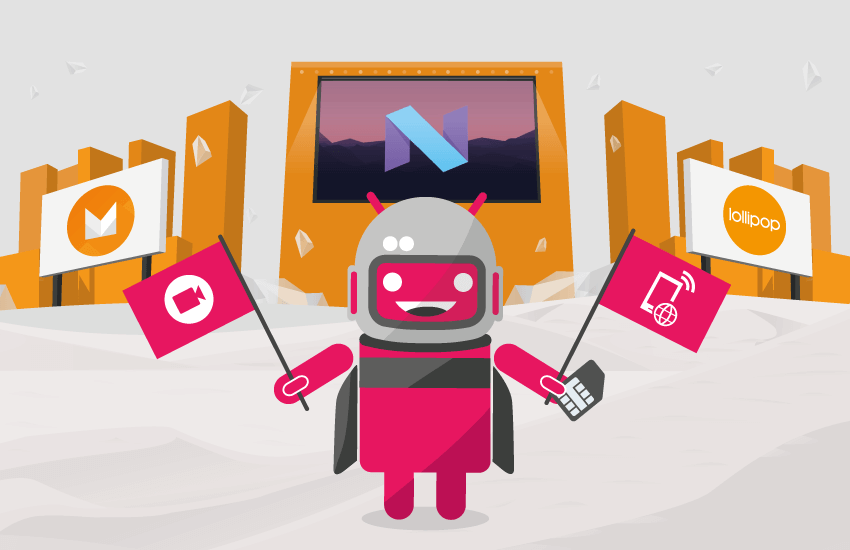Our pay-as-you-go cloud offer Genymotion On Demand goes to the next level! For this third version we’ve packed a good amount of new features and fixed a few bugs there and there.
On the menu: Android Nougat, camera emulation, network emulation and… A new SIM operator widget! Read on to know more.
Camera and Mobile Network widgets land to every AMIs
As of Genymotion On Demand 3.0, all our Amazon Machine Images get enhanced with quite a bunch of new features! First of all, the Camera Widget has been added, allowing you to use your computer webcam just as a real Android camera.
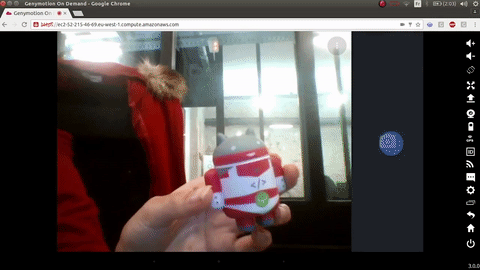
We’ve also added the Network Widget to give you the ability to test your application behavior on different cellular network qualities (4G/LTE, HSPA, GPRS, EDGE, and more).
These features have been available within Genymotion Desktop for quite a time! You can now enjoy them directly in Genymotion On Demand 3.0, on any Android cloud virtual device.
But that’s not it! For this third iteration we decided to push things a little bit further ?
We’re bringing something new to the world of Android emulation… The ability to customize SIM card related settings! With this whole new feature, modifying SIM operator information comes as a breeze.
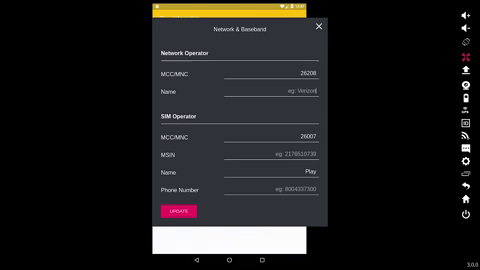
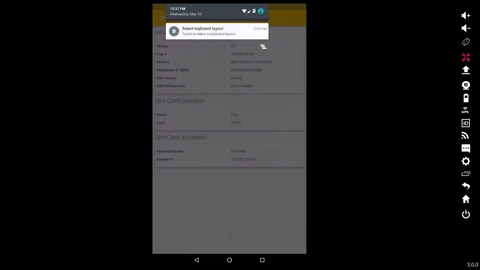
Pretty neat huh? Make sure to read our dedicated tutorials to take the most of these.
On the improvement side, we’ve implemented an easier way for you to generate valid SSL certificates via Let’s Encrypt servers. No more annoying connection warnings! We’ve also fixed a few issues related to mobile browsers and drag & drops. More on that in the full release note.
Enjoy!
Nougat is now part of the show ?
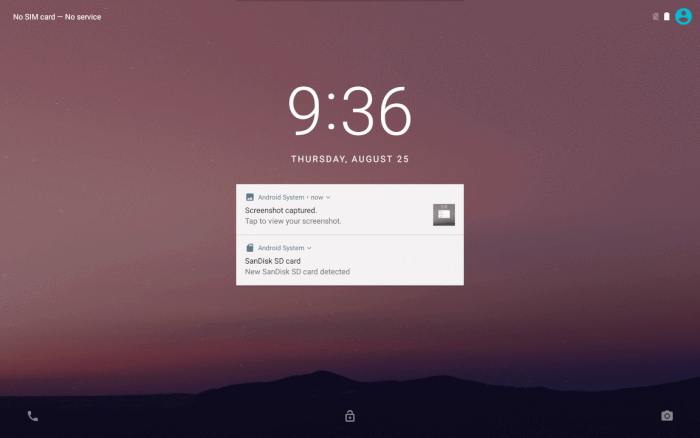
Lollipop 5.1, Marshmallow 6.0 and now Nougat 7.0. The Genymotion On Demand family is definitely growing! Of course this new AMI is getting all the features and improvements coming with the 3.0 update ?
Wait… When will I get all this?
Now! Genymotion On Demand 3.0 is already live in our AWS marketplace for every Android Amazon Machine Images. Have a look, play around and let us know what you think ?
Access Genymotion On Demand 3.0 Give our Nougat 7.0 AMI a try
Our team works hard to bring you the best Android experience you can get on Amazon Web Services. However, sometimes things can go wrong. If you encounter any issue please reach our support team or send us a tweet (or simply try this).